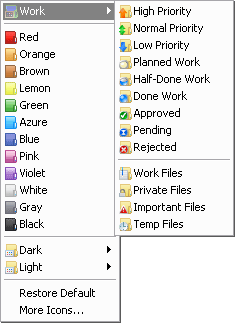Folder Marker Home - Changes Folder Colors 3.2
Folder Marker Home - Changes Folder Colors 3.2
Enables you to quickly change folder color or mark folders to indicate priority (high, normal, low), project completeness level (done, half-done, planned), work status (approved, rejected, pending) and type of information stored in folder. For home
Last update
21 Feb. 2011
Licence
Free to try |
$24.00
OS Support
Windows Me
Downloads
Total: 1,710 | Last week: 0
Ranking
#1858 in
Other Tools
Publisher
Arcticline Software
Screenshots of Folder Marker Home - Changes Folder Colors
Folder Marker Home - Changes Folder Colors Publisher's Description
Folder Marker Home is a powerful helper specially designed for home work. It enables you to quickly change folder color or mark folders to indicate priority (high, normal, low), project completeness level (done, half-done, planned) by work status (approved, rejected, pending) and type of information stored in folder (work, important, temp and private files).
The icons in Folder Marker are self-explanatory and include many colors, both dark and light, many categories, and they carry letters and numbers. Of course, the default set of icons can be expanded with the unlimited number of new icons that you may download from the internet, or create yourself in the icon editor.
How to change folder icons by using Folder Marker?
Select an icon from the right-click menu of a folder.
That's it! Only one step to change a folder icon! Is that cool or what? Using Folder Marker Home couldn't be simpler. The application's designers wanted to make the ability to change a folder icon or a folder color as painless as possible and they've done an outstanding job. Folder Marker is #1 folder color and icon changer on the Internet!
Users can take advantage of great customization flexibility. You can, for example, modify a right-click menu of a folder by adding new menu items and categories and assigning icons to them. The user can choose to make folders, customized with Folder Marker Home, distributable. This means a color-coded icon remains unchanged even if the folder is copied onto a new computer or the system has been
re-installed. Also, you can apply a selected icon for all subfolders in a given folder.
Folder Marker Home is a cute desktop enhancement tool that is worth it's virtual weight in gold due to the agony and frustration it may save you when you find it difficult to locate the folder you need. Many people use the program to change folder icons just because Folder Marker Home made it fun.
The icons in Folder Marker are self-explanatory and include many colors, both dark and light, many categories, and they carry letters and numbers. Of course, the default set of icons can be expanded with the unlimited number of new icons that you may download from the internet, or create yourself in the icon editor.
How to change folder icons by using Folder Marker?
Select an icon from the right-click menu of a folder.
That's it! Only one step to change a folder icon! Is that cool or what? Using Folder Marker Home couldn't be simpler. The application's designers wanted to make the ability to change a folder icon or a folder color as painless as possible and they've done an outstanding job. Folder Marker is #1 folder color and icon changer on the Internet!
Users can take advantage of great customization flexibility. You can, for example, modify a right-click menu of a folder by adding new menu items and categories and assigning icons to them. The user can choose to make folders, customized with Folder Marker Home, distributable. This means a color-coded icon remains unchanged even if the folder is copied onto a new computer or the system has been
re-installed. Also, you can apply a selected icon for all subfolders in a given folder.
Folder Marker Home is a cute desktop enhancement tool that is worth it's virtual weight in gold due to the agony and frustration it may save you when you find it difficult to locate the folder you need. Many people use the program to change folder icons just because Folder Marker Home made it fun.
What's New in Version 3.2 of Folder Marker Home - Changes Folder Colors
* Completely rewritten mechanism of building the Mark Folder popup menu. Now the menu pops up much faster than before and it can display more icons simultaneously.
+ Now it is more convenient to use the More Icons menu. The menu opens into the tab that was last used.
+ Other
+ Now it is more convenient to use the More Icons menu. The menu opens into the tab that was last used.
+ Other
Look for Similar Items by Category
Feedback
- If you need help or have a question, contact us
- Would you like to update this product info?
- Is there any feedback you would like to provide? Click here
Beta and Old versions
Popular Downloads
-
 Kundli
4.5
Kundli
4.5
-
 Macromedia Flash 8
8.0
Macromedia Flash 8
8.0
-
 Cool Edit Pro
2.1.3097.0
Cool Edit Pro
2.1.3097.0
-
 Hill Climb Racing
1.0
Hill Climb Racing
1.0
-
 Cheat Engine
6.8.1
Cheat Engine
6.8.1
-
 Grand Theft Auto: Vice City
1.0
Grand Theft Auto: Vice City
1.0
-
 Grand Auto Adventure
1.0
Grand Auto Adventure
1.0
-
 Tom VPN
2.2.8
Tom VPN
2.2.8
-
 HTML To PHP Converter
6.0.1
HTML To PHP Converter
6.0.1
-
 Zuma Deluxe
1.0
Zuma Deluxe
1.0
-
 Netcut
2.1.4
Netcut
2.1.4
-
 Windows XP Service Pack 3
Build...
Windows XP Service Pack 3
Build...
-
 Vector on PC
1.0
Vector on PC
1.0
-
 Minecraft
1.10.2
Minecraft
1.10.2
-
 Ulead Video Studio Plus
11
Ulead Video Studio Plus
11
-
 PhotoImpression
6.5
PhotoImpression
6.5
-
 Street Fighter 3
1.0
Street Fighter 3
1.0
-
 Auto-Tune Evo VST
6.0.9.2
Auto-Tune Evo VST
6.0.9.2
-
 Iggle Pop
1.0
Iggle Pop
1.0
-
 C-Free
5.0
C-Free
5.0